The cPanel Site Publisher is an easy way to create a single page site. You can create corporate, personal, or under construction pages with a professional look in just a few easy steps.
To create a site with cPanel Site Publisher, follow these steps:
- Log in to cPanel.
- In the DOMAINS section of the cPanel home screen, click Site Publisher:
- Select one of the domains for the new site. If you have several domains, you can use the Search box to find the domain you want. When you select a domain, Site Publisher automatically advances to select a Template.
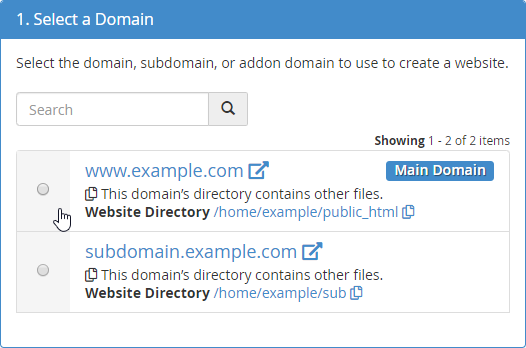
- Under Select a Template, click a template to select it for your site. Site Publisher automatically advances to Customize and Publish.
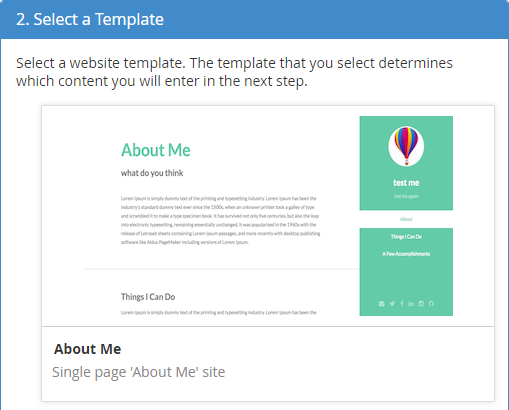
Under Customize and Publish, complete the fields to customize your site.
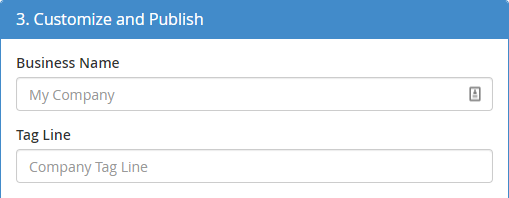
- When you are ready, click Publish to publish your new site.
- To update the site at any time, follow the preceding steps again.


