- Login to cPanel
- In the EMAIL section of the cPanel home screen, click Email Accounts.
- Under Email Accounts, locate the e-mail account that you want to access, and then click Check Email.
- If this is the first time you are accessing webmail for the account, select Horde, and then click Open. The Horde webmail interface appears:
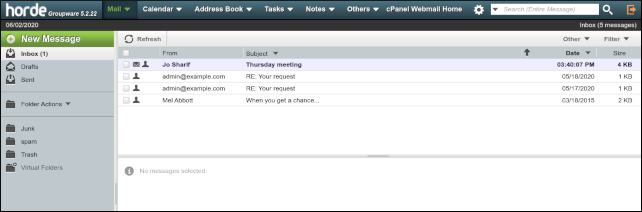
- Use the left sidebar to do mail management tasks, such as composing, reading, and sorting messages.
- Use the top menu bar to access other features, such as the calendar, address book, task and notes
