You’ve purchased a certificate; now it’s time to make use out of it!
Since SSL certificates contain many technical details and security measures, in order to get your website working via HTTPS, you must do the following:
- Obtain a Certificate Signing Request (CSR).
- Activate the SSL certificate using your CSR.
- Validate the activated SSL certificate.
- Install the issued SSL certificate on the hosting server.
Below, you will find detailed instructions on how to complete the aforementioned steps. Before starting the activation process, we recommend confirming with your hosting service provider that this third-party certificate installation is supported by your server.
1. Certificate Signing Request
To get started, you will need to generate a Certificate Signing Request (CSR). This CSR contains the domain name and all the necessary information about certificate requester. It appears as a random block of code:
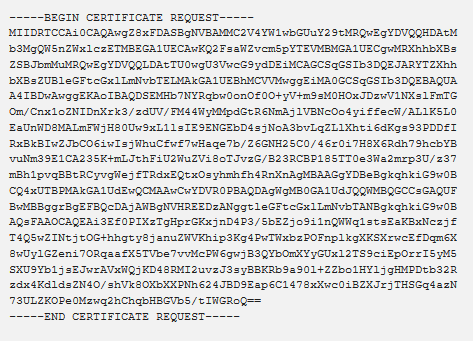
To obtain a CSR code, there are two ways to do so:
- Generate the CSR code yourself via your hosting provider. This process usually takes a couple of minutes and requires that you know the name of your hosting provider’s control panel and/or web server.
- Select cPanel
- Submit a CSR code request to your hosting provider’s support center. Do keep in mind that not all hosting providers provide such a service. If you host a domain name with Listed Hosting, however, we’ll be happy to generate a CSR code for you, kindly open a ticket under your account.


