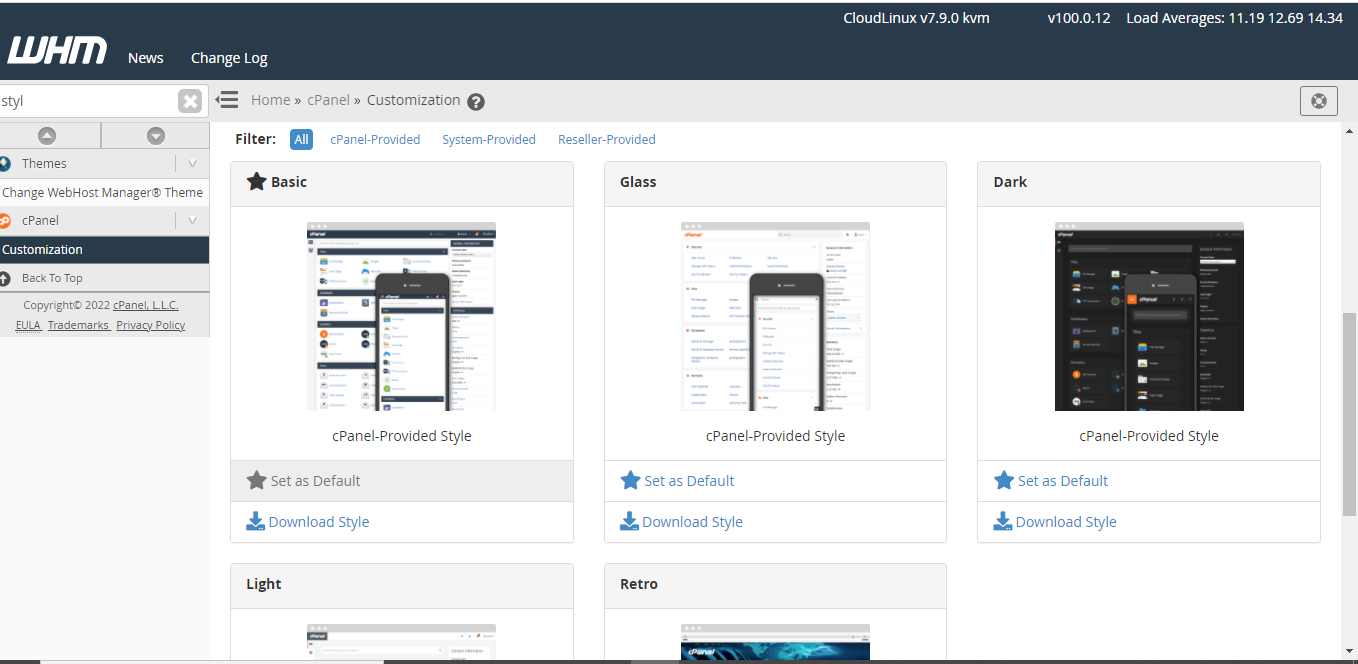For internet enterprises, branding is critical. The more locations your company's brand appears, the more likely it is to stick in the minds of customers.The instructions below will teach you how to match the look of your cPanel interfaces to your company's branding.
Customize Branding
1. Log in to WHM and go to cPanel > Customization in the cPanel area.
2. Change your Paper Lantern theme's logo, favicon, and other information for your cPanel users under the Customize Branding page. The cPanel user sees the root user's branding if it exists if the account owner does not set custom branding
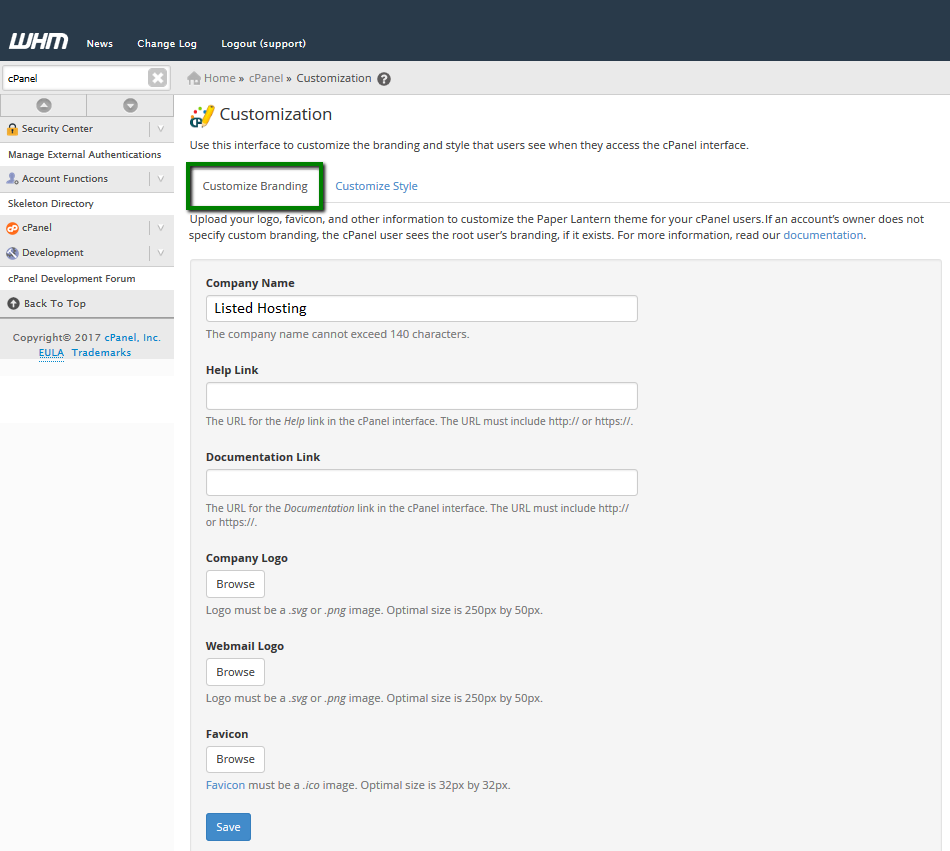
Company Name - type it in here to personalize the interface with your company's name. The firm name can't be more than 140 characters long.
NOTE: If you don't want to upload a custom logo, use this option.
Your company name will show in the default cPanel typeface if you choose this option.
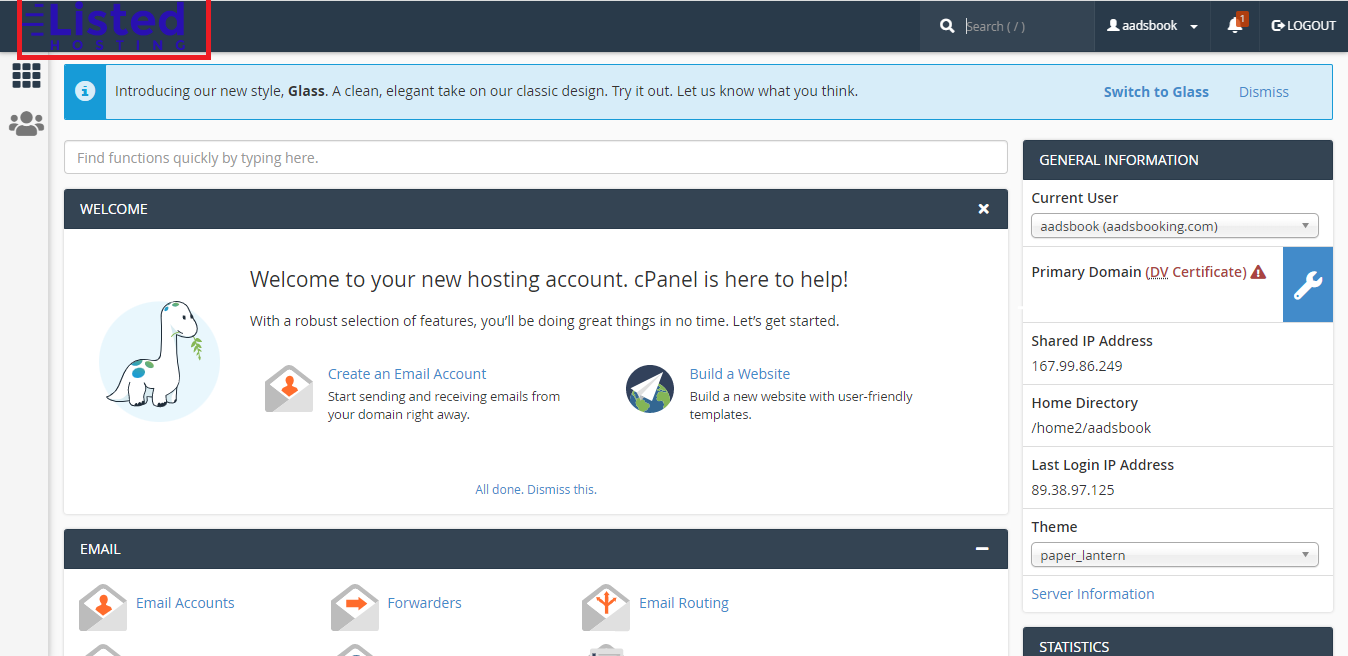
Customize Style
Customize Style tab allows to customize the appearance of the cPanel interface: